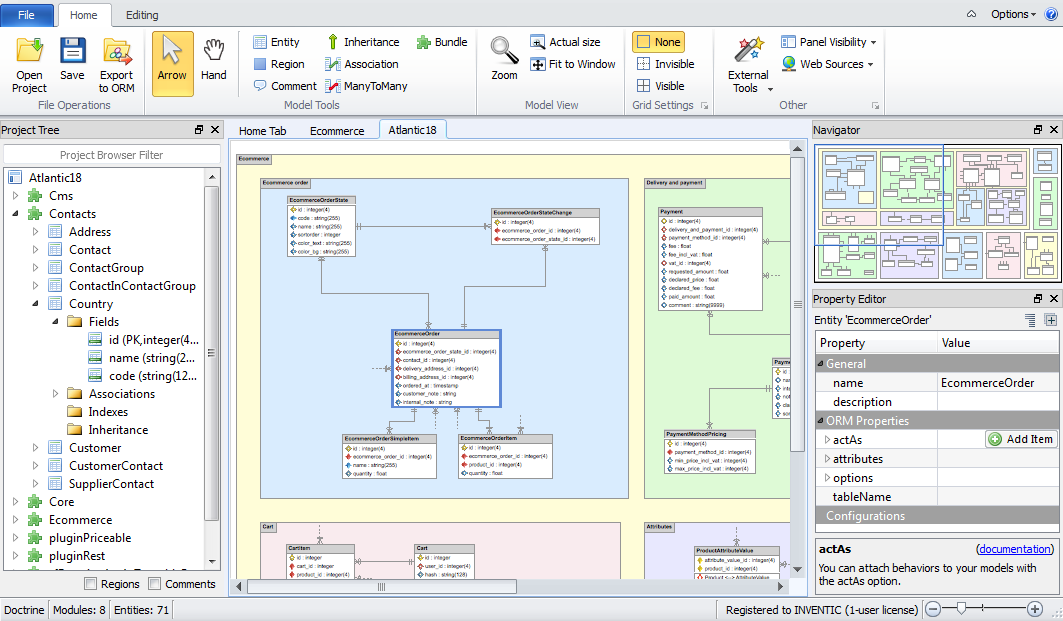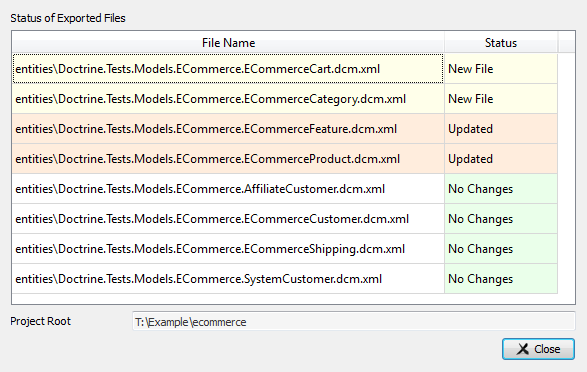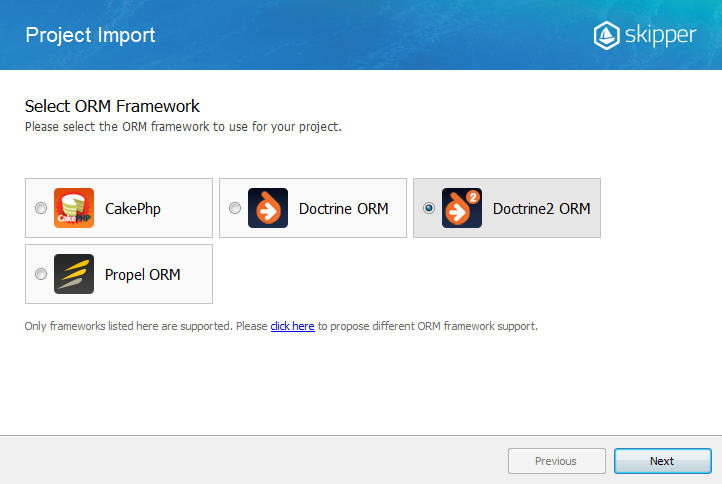Getting started with Propel
Propel Installation
Composer
Create a new composer.json file at the root of your project’s directory:
{
"require": {
"propel/propel": ">= 2.0"
}
}
Download Composer:
$ wget http://getcomposer.org/composer.phar
# If you haven't wget on your computer
$ curl -s http://getcomposer.org/installer | php
Install dependencies:
$ php composer.phar install
Git
$ git clone git://github.com/propelorm/Propel2 vendor/propel
To update Propel:
$ cd myproject/vendor/propel
$ git pull
Tarball
$ cd myproject/vendor
$ wget http://files.propelorm.org/propel-2.0.0.tar.gz
$ tar zxvf propel-2.0.0.tar.gz
$ mv propel-2.0.0 propel
Propel basic use
Generating Propel model from database
Go to the project directory anywhere on your filesystem:
$ cd MyProject
Run the reverse task to generate the schema.xml specifying your database credentials:
$ propel reverse "mysql:host=localhost;dbname=db;user=root;password=pwd"
Now you have a schema.xml file in the MyProject/ project directory.
For more details check the documentation.
Creating database tables from Propel model
Set Up Build Configuration
Propel expects the build configuration to be stored in a file called build.properties, and stored at the same level as the schema.xml. Here is an example for a MySQL database:
# Database driver
propel.database = mysql
# Project name
propel.project = MyProject
Use the propel Script To Build The SQL Code
$ cd /path/to/my/project
$ propel sql:build
Generate Model Classes
$ propel model:build
For more details check the documentation.
Using Propel with Symfony2
Installation
Composer (recommended):
{
"require": {
// ...
"propel/propel-bundle": "1.2.*"
}
}
Tip
Different bundle version may be needed for different Symfony2 version. Check PropelBundle for details.
Git, SVN, Git submodules, or the Symfony vendor management (deps file):
Clone this bundle in the vendor/bundles/Propel directory:
> git submodule add https://github.com/propelorm/PropelBundle.git vendor/bundles/Propel/PropelBundle
Checkout Propel and Phing in the vendor directory:
> svn checkout http://svn.github.com/propelorm/Propel.git vendor/propel
> svn checkout http://svn.phing.info/tags/2.4.6/ vendor/phing
Instead of using svn, you can clone the unofficial Git repositories:
> git submodule add https://github.com/phingofficial/phing.git vendor/phing
> git submodule add https://github.com/propelorm/Propel.git vendor/propel
Instead of doing this manually, you can use the Symfony vendor management via the deps file. If you are using a Symfony2 2.x.x version (actually, a version which is not 2.1 or above), be sure to deps.lock the PropelBundle to a commit on the 2.0 branch, which does not use the Bridge
Bundle registration
<?php
public function registerBundles()
{
$bundles = array(
// ...
new Propel\PropelBundle\PropelBundle(),
);
// ...
}
Register the PropelBundle namespace in app/autoload.php if you are not using Composer:
<?php
$loader->registerNamespaces(array(
// ...
'Propel' => __DIR__.'/../vendor/bundles',
));
$loader->registerPrefixes(array(
// ...
'Phing' => __DIR__.'/../vendor/phing/classes/phing',
));
Now, you can build your model classes, and SQL by running the following command:
> php app/console propel:build [--classes] [--sql] [--insert-sql]
To insert SQL statements, use the propel:sql:insert command:
> php app/console propel:sql:insert [--force]
Configuration
Symfony configuration
In order to use Propel configure few parameters in app/config/config.yml file.
If you are not using Composer, add this configuration:
# in app/config/config.yml
propel:
path: "%kernel.root_dir%/../vendor/propel"
phing_path: "%kernel.root_dir%/../vendor/phing"
Basic Configuration
If you have just one database connection, use of this parameters is recommended:
# app/config/config*.yml
# define the parameters in app/config/parameters.yml
propel:
dbal:
driver: %database_driver%
user: %database_user%
password: %database_password%
dsn: %database_driver%:host=%database_host%;dbname=%database_name%;charset=UTF8
options: {}
attributes: {}
More details can be found in Propel documentation
Attributes, Options, Settings
# app/config/config*.yml
propel:
dbal:
default_connection: default
connections:
default:
# ...
options:
ATTR_PERSISTENT: false
attributes:
ATTR_EMULATE_PREPARES: true
settings:
charset: { value: UTF8 }
queries: { query: "INSERT INTO BAR ('hey', 'there')" }
Logging
# in app/config/config.yml
propel:
logging: %kernel.debug%
Propel Configuration
You can add a app/config/propel.ini file in your project to specify some configuration parameters.
By default the PropelBundle is configured with the default parameters:
# Enable full use of the DateTime class.
# Setting this to true means that getter methods for date/time/timestamp
# columns will return a DateTime object when the default format is empty.
propel.useDateTimeClass = true
# Specify a custom DateTime subclass that you wish to have Propel use
# for temporal values.
propel.dateTimeClass = DateTime
# These are the default formats that will be used when fetching values from
# temporal columns in Propel. You can always specify these when calling the
# methods directly, but for methods like getByName() it is nice to change
# the defaults.
# To have these methods return DateTime objects instead, you should set these
# to empty values
propel.defaultTimeStampFormat =
propel.defaultTimeFormat =
propel.defaultDateFormat =
# A better Pluralizer
propel.builder.pluralizer.class = builder.util.StandardEnglishPluralizer
Configure your schema
Database manipulation
Create a database:
> php app/console propel:database:create [--connection[=""]]
Drop a database:
> php app/console propel:database:drop [--connection[=""]] [--force]
Migrations
Generates SQL diff between the XML schemas and the current database structure:
> php app/console propel:migration:generate-diff
Executes the migrations:
> php app/console propel:migration:migrate
Executes the next migration up:
> php app/console propel:migration:migrate --up
Executes the previous migration down:
> php app/console propel:migration:migrate --down
Lists the migrations yet to be executed:
> php app/console propel:migration:status
Table Manipulations
You can drop one or several tables:
> php app/console propel:table:drop [--force] [--connection[="..."]] [table1] ... [tableN]
Working with existing databases
Run the following command to generate an XML schema from your default database:
> php app/console propel:reverse
You can define which connection to use:
> php app/console propel:reverse --connection=default
This will create your schema file under app/propel/generated-schemas.
The Fixtures
Loading Fixtures:
> php app/console propel:fixtures:load [-d|--dir[="..."]] [--xml] [--sql] [--yml] [--connection[="..."]] [bundle]
You can pass a bundle name to load fixtures from it:
> php app/console propel:fixtures:load @AcmeDemoBundle
Propel Model Elements
Schema file structure
Propel uses one schema definition file for each package. The file is structured like this:
<?xml version="1.0"?>
<database name="bookCatalogue">
<table name="book" />
<table name="itemRecordHasAuthor" isCrossRef="true" />
<table name="itemRecord" />
<table name="author" />
</database>
propel:
book:
itemRecordHasAuthor:
itemRecord:
author:
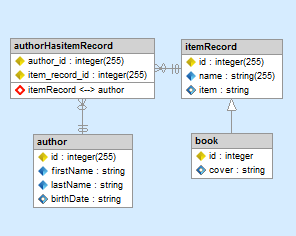
Generated by Skipper
You can go and see how to do this in few clicks.
Database element
Database element (package) with all properties defined:
<database
name="bookCatalogue"
baseClass="propel.om.BaseObject"
basePeer="propel.util.BasePeer"
defaultIdMethod="native"
defaultPhpNamingMethod="underscore"
heavyIndexing="true"
namespace="BookCatalogue"
package="Library"
schema="/SQLSchema/"
tablePrefix="/Prefix/">
....
</database>
propel:
_attributes:
baseClass: propel.om.BaseObject
basePeer: propel.util.BasePeer
defaultIdMethod: native
defaultPhpNamingMethod: underscore
heavyIndexing: true
namespace: BookCatalogue
package: Library
schema: /SQLSchema/
tablePrefix: /Prefix/
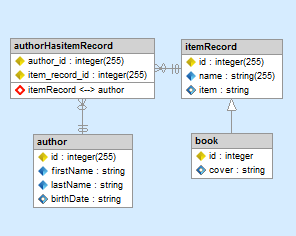
Generated by Skipper
You can go and see how to do this in few clicks.
Table
Simple table
Simple table element with a primary key and several fields:
<table name="author">
<column name="id" type="integer" size="255" required="true" autoIncrement="true" primaryKey="true"/>
<column name="firstName" type="Varchar" required="true"/>
<column name="lastName" type="Varchar" required="true"/>
<column name="birthDate" type="Varchar"/>
</table>
author:
id:
type: integer
size: 255
required: true
autoIncrement: true
primaryKey: true
firstName:
type: Varchar
required: true
lastName:
type: Varchar
required: true
birthDate:
type: Varchar
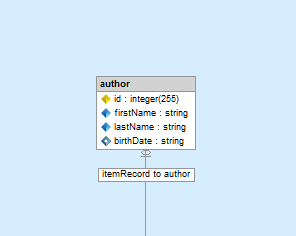
Generated by Skipper
Table with all options defined
Table element with all options defined:
<table
name="itemRecord"
abstract="true"
allowPkInsert="true"
baseClass="propel.om.BaseObject2"
basePeer="propel.om.BasePeer2"
heavyIndexing="true"
idMethod="none"
isI18N="true"
i18nTable="language"
namespace="\records"
package="Records"
phpNamingMethod="underscore"
phpName="ItemRecord"
readOnly="true"
reloadOnInsert="true"
reloadOnUpdate="true"
schema="/Schema/"
skipSql="false"
treeMode="MaterializedPath">
<column name="id"/>
....
<vendor type="mysql">
<parameter name="Engine" value="InnoDB"/>
</vendor>
</table>
itemRecord:
_attributes:
abstract: true
allowPkInsert: true
baseClass: propel.om.BaseObject2
basePeer: propel.om.BasePeer2
heavyIndexing: true
idMethod: none
isI18N: true
i18nTable: language
namespace: \records
package: Records
phpNamingMethod: underscore
phpName: ItemRecord
readOnly: true
reloadOnInsert: true
reloadOnUpdate: true
schema: /Schema/
skipSql: false
treeMode: MaterializedPath
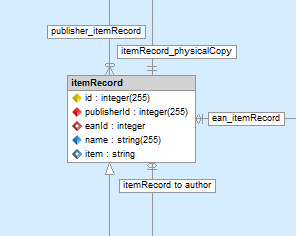
Generated by Skipper
You can go and see how to do this in few clicks.
Id
Primary key definition:
<column name="id" type="integer" size="255" required="true" autoIncrement="true" primaryKey="true"/>
<unique name="IX_UQ_itemRecord_id">
<unique-column name="id"/>
</unique>
itemRecord:
id:
type: integer
size: 255
required: true
autoIncrement: true
primaryKey: true
_uniques:
IX_UQ_itemRecord_id: [id]
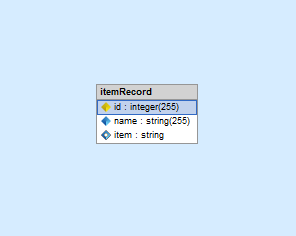
Generated by Skipper
Primary key with all base properties set:
<column
name="id"
type="integer"
size="255"
required="true"
autoIncrement="true"
primaryKey="true"
defaultExpr="/defaultSQLexpression/"
description="this is primary key"
inheritance="single"
lazyLoad="true"
phpName="Id"
phpNamingMethod="underscore"
phpType="integer"
primaryVarchar="true"
scale="2"
onDelete="RESTRICT"
peerName="/peer name/"
isCulture="true"
inputValidator="/input validator/"
sqlType="integer"
tableMapName="/table map name/"
>
<vendor type="">
<parameter name="Engine" value="InnoDB"/>
<parameter name="Charset" value="utf8"/>
</vendor>
</column>
<unique name="IX_UQ_itemRecord_id">
<unique-column name="id"/>
</unique>
itemRecord:
id:
type: integer
size: 255
required: true
autoIncrement: true
primaryKey: true
defaultExpr: /defaultSQLexpression/
description: this is primary key
inheritance: single
lazyLoad: true
phpName: Id
phpNamingMethod: underscore
phpType: integer
primaryVarchar: true
scale: 2
onDelete: RESTRICT
peerName: /peer name/
isCulture: true
inputValidator: /input validator/
sqlType: integer
tableMapName: /table map name/
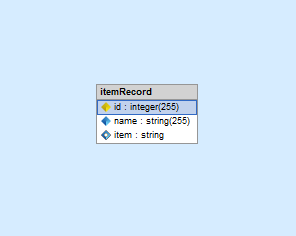
Generated by Skipper
You can go and see how to do this in few clicks.
Column
Regular column definition:
<column name="name" type="Varchar" size="255" required="true"/>
itemRecord:
name:
type: Varchar
size: 255
required: true
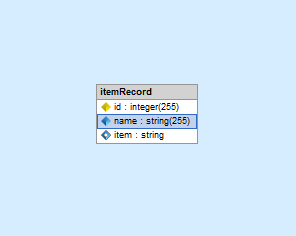
Generated by Skipper
Column with all options set:
<column
name="name"
description="regular field"
type="Varchar"
size="255"
required="true"
valueSet="Frank, Carl, Victor, Bob"
defaultExpr="/defaultSQLexpression/"
defaultValue="name"
inheritance="single"
inputValidator="/inputValidator/"
lazyLoad="true"
phpName="Name"
phpNamingMethod="underscore"
phpType="Varchar"
primaryVarchar="true"
scale="0"
tableMapName="/table map name/"
sqlType="/SQL type used in CREATE and ALTER statements/"
peerName="/peer name/"
onDelete="CASCADE"
isCulture="true"
>
<vendor type="">
<parameter name="Engine" value="InnoDB"/>
<parameter name="Charset" value="utf8"/>
</vendor>
</column>
itemRecord:
name:
description: regular field
type: Varchar
size: 255
default: Frank
required: true
valueSet: Frank, Carl, Victor, Bob
defaultExpr: /defaultSQLexpression/
defaultValue: name
inheritance: single
inputValidator: /inputValidator/
lazyLoad: true
phpName: Name
phpNamingMethod: underscore
phpType: Varchar
primaryVarchar: true
scale: 0
tableMapName: /table map name/
sqlType: /SQL type used in CREATE and ALTER statements/
peerName: /peer name/
onDelete: CASCADE
isCulture: true
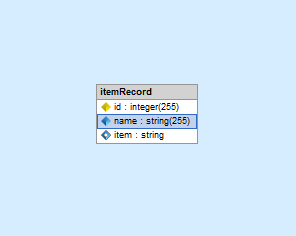
Generated by Skipper
Column with all validators listed:
<column name="item" type="Varchar"/>
<validator column="item">
<rule name="/validator class/" value="/value/" message="/custom message/"/>
<rule name="match" value="/regexp/" message="Does match the regexp"/>
<rule name="maxLength" value="1024" message="exceeded maxlenght"/>
<rule name="maxValue" value="1025" message="exceeded max value"/>
<rule name="minLength" value="4" message="shorter than min lenght"/>
<rule name="minValue" value="5" message="smaller than min value"/>
<rule name="notMatch" value="/regexp/" message="does not match the regexp"/>
<rule name="/validator name/" value="/use this for other propel validators/" message="/custom message/"/>
<rule name="required" message="column is required"/>
<rule name="type" value="integer" message="wrong type"/>
<rule name="unique" message="not unique"/>
<rule name="validValues" value="book|magazine" message="is valid value"/>
</validator>
You can go and see how to do this in few clicks.
Index
Unique index
Unique index definition:
<table name="author">
<column name="firstName"/>
<column name="lastName"/>
<column name="birthDate"/>
<unique name="ix_first_name_last_name_date">
<unique-column name="firstName"/>
<unique-column name="lastName"/>
<unique-column name="birthDate"/>
</unique>
</table>
author:
firstName:
lastName:
birthDate:
_uniques:
ix_first_name_last_name_date: [firstName, lastName, birthDate]
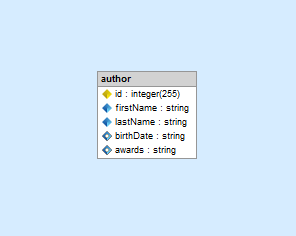
Generated by Skipper
Non-unique indexes
Non-unique index:
<table name="author">
<column name="firstName"/>
<column name="lastName"/>
<index name="ix_name_last">
<index-column name="lastName"/>
</index>
</table>
author:
firstName:
lastName:
_indexes:
ix_name_last: [lastName]
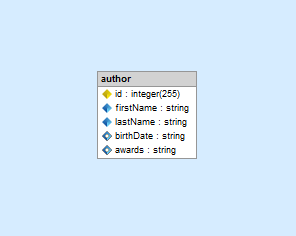
Generated by Skipper
You can go and see how to do this in few clicks.
Association
One to One
One to one owner side:
<table name="itemRecord">
<column name="id" primaryKey="true"/>
<foreign-key foreignTable="ean">
<reference foreign="id" local="eanId"/>
</foreign-key>
</table>
itemRecord:
id:
primaryKey: true
eanId:
type: integer
foreignTable: ean
foreignReference: id
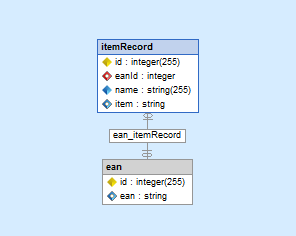
Generated by Skipper
One to one inverse side:
<table name="ean">
<column name="id" primaryKey="true"/>
</table>
ean:
id:
primaryKey: true
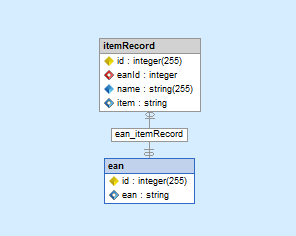
Generated by Skipper
Many to One
Many to one owner side:
<table name="itemRecord">
<column name="id" primaryKey="true"/>
<foreign-key foreignTable="publisher">
<reference foreign="id" local="publisherId"/>
</foreign-key>
</table>
itemRecord:
id:
primaryKey: true
publisherId:
type: integer
size: 255
required: true
foreignTable: publisher
foreignReference: id
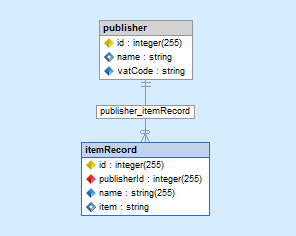
Generated by Skipper
Many to one inverse side:
<table name="publisher">
<column name="id" primaryKey="true"/>
<unique name="IX_UQ_publisher_id">
<unique-column name="id"/>
</unique>
</table>
publisher:
id:
primaryKey: true
_uniques:
IX_UQ_publisher_id: [id]
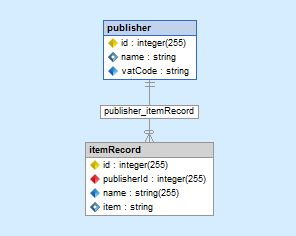
Generated by Skipper
Association with all options enabled
Many to one owner side with all properties:
<table name="itemRecord">
<column name="id" primaryKey="true"/>
<column name="publisherId" type="integer" size="255" required="true"/>
<unique name="IX_UQ_itemRecord_id">
<unique-column name="id"/>
</unique>
<foreign-key
foreignTable="publisher"
defaultJoin="Criteria::INNER_JOIN"
foreignSchema="/foreign schema name/"
onDelete="SETNULL" onUpdate="CASCADE"
phpName="/php name/"
refPhpName="/ref php name/"
skipSql="false">
<reference foreign="id" local="publisherId"/>
</foreign-key>
</table>
itemRecord:
id:
primaryKey: true
publisherId:
type: integer
size: 255
required: true
foreignTable: publisher
foreignReference: id
defaultJoin: Criteria::INNER_JOIN
foreignSchema: /foreign schema name/
onDelete: RESTRICT
onUpdate: CASCADE
phpName: /php name/
refPhpName: /ref php name/
skipSql: false
_uniques:
IX_UQ_itemRecord_id: [id]
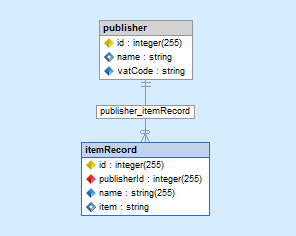
Generated by Skipper
Many to one inverse side with all properties:
<table name="publisher">
<column name="id" type="integer" size="255" required="true" autoIncrement="true" primaryKey="true"/>
<unique name="IX_UQ_publisher_id">
<unique-column name="id"/>
</unique>
</table>
publisher:
id:
primaryKey: true
_uniques:
IX_UQ_publisher_id: [id]
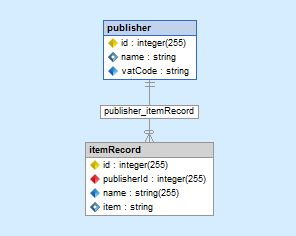
Generated by Skipper
Many to One using non-PK foreign key
Many to one owner side using non-PK foreign key:
<table name="itemRecord">
<column name="id" primaryKey="true"/>
<column name="publisher_name" type="Varchar"/>
<column name="publisher_vat_code" type="Varchar"/>
<unique name="IX_UQ_itemRecord_id">
<unique-column name="id"/>
</unique>
<foreign-key foreignTable="publisher">
<reference foreign="name" local="publisher_name"/>
<reference foreign="vatCode" local="publisher_vat_code"/>
</foreign-key>
</table>
itemRecord:
id:
primaryKey: true
publisher_name:
type: Varchar
publisher_vat_code:
type: Varchar
_uniques:
IX_UQ_itemRecord_id: [id]
_foreignKeys:
:
foreignTable: publisher
references:
-
local: publisher_name
foreign: name
-
local: publisher_vat_code
foreign: vatCode
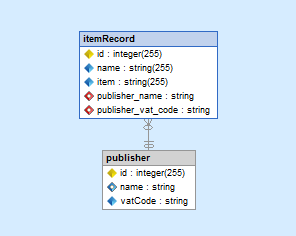
Generated by Skipper
Many to one inverse side using non-PK foreign key:
<table name="publisher">
<column name="id" primaryKey="true"/>
<column name="name" type="Varchar"/>
<column name="vatCode" type="Varchar" required="true"/>
<unique name="IX_UQ_publisher_id">
<unique-column name="id"/>
</unique>
</table>
publisher:
id:
primaryKey: true
name:
type: Varchar
vatCode:
type: Varchar
required: true
_uniques:
IX_UQ_publisher_id: [id]
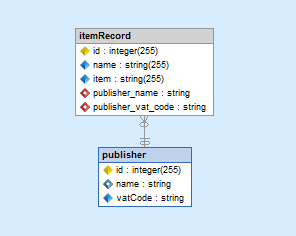
Generated by Skipper
You can go and see how to do this in few clicks.
MN Association
Many to Many
Many to many owner side:
<table name="itemRecord">
<column name="id" primaryKey="true"/>
<unique name="IX_UQ_itemRecord_id">
<unique-column name="id"/>
</unique>
</table>
itemRecord:
id:
primaryKey: true
_uniques:
IX_UQ_itemRecord_id: [id]
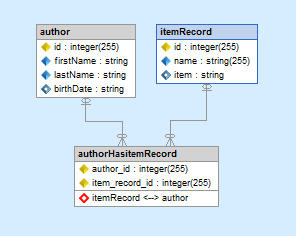
Generated by Skipper
Many to many inverse side:
<table name="author">
<column name="id" primaryKey="true"/>
<unique name="IX_UQ_author_id">
<unique-column name="id"/>
</unique>
</table>
author:
id:
primaryKey: true
_uniques:
IX_UQ_author_id: [id]
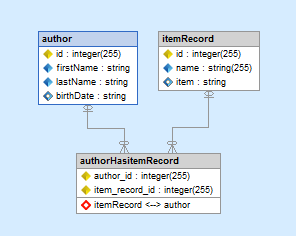
Generated by Skipper
Many to many with all options enabled:
<table name="authorHasitemRecord" isCrossRef="true">
<column name="author_id" type="integer" size="255" required="true" primaryKey="true"/>
<column name="item_record_id" type="integer" size="255" required="true" primaryKey="true"/>
<foreign-key
foreignTable="itemRecord"
defaultJoin="Criteria::LEFT_JOIN"
onDelete="cascade"
onUpdate="cascade"
phpName="/php name/"
refPhpName="/ref php name/"
skipSql="false">
<reference local="item_record_id" foreign="id"/>
</foreign-key>
<foreign-key foreignTable="author" onUpdate="cascade" defaultJoin="Criteria::INNER_JOIN">
<reference local="author_id" foreign="id"/>
</foreign-key>
</table>
authorHasitemRecord:
_attributes:
isCrossRef: true
author_id:
type: integer
size: 255
required: true
primaryKey: true
foreignTable: author
foreignReference: id
onUpdate: cascade
item_record_id:
type: integer
size: 255
required: true
primaryKey: true
foreignTable: itemRecord
foreignReference: id
onDelete: cascade
onUpdate: cascade
MN Entity
Many-to-many entity.
<table name="authorHasitemRecord" isCrossRef="true">
<column name="author_id" primaryKey="true"/>
<column name="item_record_id" primaryKey="true"/>
<foreign-key foreignTable="itemRecord">
<reference local="item_record_id" foreign="id"/>
</foreign-key>
<foreign-key foreignTable="author">
<reference local="author_id" foreign="id"/>
</foreign-key>
</table>
authorHasitemRecord:
_attributes:
isCrossRef: true
author_id:
type: integer
size: 255
required: true
primaryKey: true
foreignTable: author
foreignReference: id
item_record_id:
type: integer
size: 255
required: true
primaryKey: true
foreignTable: itemRecord
foreignReference: id
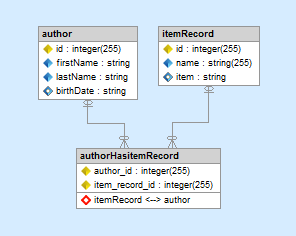
Generated by Skipper
Many to Many using non-PK foreign key
Many to many owner side using non-PK foreign keys:
<table name="itemRecord">
<column name="id" primaryKey="true"/>
<unique name="IX_UQ_itemRecord_id">
<unique-column name="id"/>
</unique>
</table>
itemRecord:
id:
primaryKey: true
_uniques:
IX_UQ_itemRecord_id: [id]
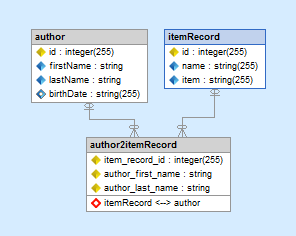
Generated by Skipper
Many to many inverse side using non-PK foreign key:
<table name="author">
<column name="id" primaryKey="true"/>
<column name="firstName" type="Varchar" required="true"/>
<column name="lastName" type="Varchar" required="true"/>
<unique name="IX_UQ_author_id">
<unique-column name="id"/>
</unique>
</table>
author:
id:
primaryKey: true
firstName:
type: Varchar
lastName:
type: Varchar
_uniques:
IX_UQ_author_id: [id]
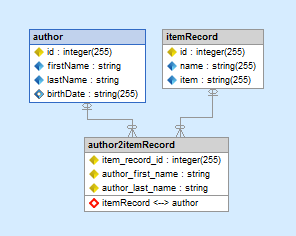
Generated by Skipper
Many to many entity using non-PK foreign keys:
<table name="authorHasitemRecord" isCrossRef="true">
<column name="author_first_name" primaryKey="true"/>
<column name="item_record_id" primaryKey="true"/>
<column name="author_last_name" primaryKey="true"/>
<foreign-key foreignTable="itemRecord">
<reference local="item_record_id" foreign="id"/>
</foreign-key>
<foreign-key foreignTable="author">
<reference local="author_first_name" foreign="firstName"/>
<reference local="author_last_name" foreign="lastName"/>
</foreign-key>
</table>
authorHasitemRecord:
_attributes:
isCrossRef: true
author_first_name:
type: Varchar
required: true
primaryKey: true
item_record_id:
type: integer
size: 255
required: true
primaryKey: true
foreignTable: itemRecord
foreignReference: id
author_last_name:
type: Varchar
required: true
primaryKey: true
_foreignKeys:
:
foreignTable: author
references:
-
local: author_first_name
foreign: firstName
-
local: author_last_name
foreign: lastName
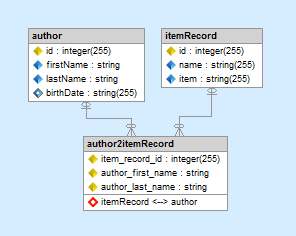
Generated by Skipper
You can go and see how to do this in few clicks.
Inheritance
Single table inheritance
Single table inheritance parent:
<table name="itemRecord">
<column name="id" primaryKey="true"/>
<column name="name"/>
<column name="cover"/>
<column name="issue"/>
<column name="item" type="Varchar" inheritance="single">
<inheritance key="itemRecord" class="itemRecord"/>
<inheritance key="book" class="book" extends="itemRecord"/>
<inheritance key="magazine" class="magazine" extends="itemRecord"/>
<inheritance key="audioRecord" class="audioRecord" extends="itemRecord"/>
</column>
</table>
id:
name:
_inheritance:
column: id
classes:
_inheritance:
column: name
classes:
_inheritance:
column: cover
classes:
_inheritance:
column: issue
classes:
_inheritance:
column: item
classes:
itemRecord: ItemRecord
book: book
magazine: magazine
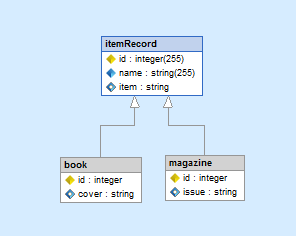
Generated by Skipper
Class table inheritance
Class table inheritance parent:
<table name="itemRecord">
<column name="id" type="integer" primaryKey="true">
<column name="id" primaryKey="true"/>
<column name="item" type="Varchar"/>
</table>
itemRecord:
id:
primaryKey: true
item:
type: Varchar
item:
type: Varchar
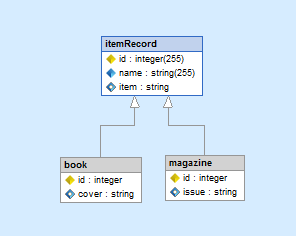
Generated by Skipper
Class table inheritance child:
<table name="book">
<column name="id" type="integer" required="true" autoIncrement="true" primaryKey="true"/>
<column name="cover" type="Varchar"/>
<unique name="IX_UQ_book_id">
<unique-column name="id"/>
</unique>
<behavior name="delegate">
<parameter name="to" value="itemRecord"/>
</behavior>
</table>
book:
id:
type: integer
required: true
autoIncrement: true
primaryKey: true
cover:
type: Varchar
_uniques:
IX_UQ_book_id: [id]
_propel_behaviors:
delegate:
to: itemRecord
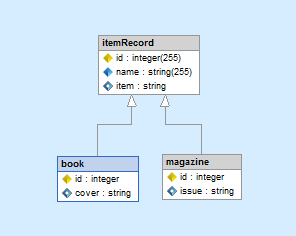
Generated by Skipper
Concrete table inheritance
Concrete inheritance parent:
<table name="itemRecord">
<column name="id" type="integer" primaryKey="true">
<column name="id" primaryKey="true"/>
<column name="item" type="Varchar"/>
</table>
itemRecord:
id:
primaryKey: true
item:
type: Varchar
item:
type: Varchar
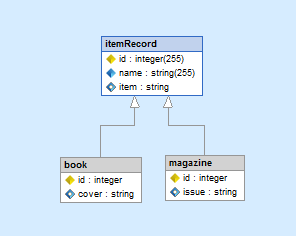
Generated by Skipper
Concrete inheritance child:
<table name="book">
<column name="id" type="integer" required="true" autoIncrement="true" primaryKey="true"/>
<column name="cover" type="Varchar"/>
<unique name="IX_UQ_book_id">
<unique-column name="id"/>
</unique>
<behavior name="concrete_inheritance">
<parameter name="extends" value="itemRecord"/>
</behavior>
</table>
book:
id:
cover:
type: Varchar
_propel_behaviors:
concrete_inheritance:
extends: itemRecord
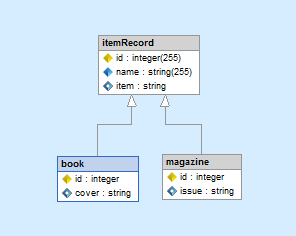
Generated by Skipper
You can go and see how to do this in few clicks.
Behaviors
Aggregate column
The aggregate_column behavior keeps a column updated using an aggregate function executed on a related table.
<table name="itemRecord">
<column name="id" primaryKey="true"/>
<behavior name="aggregate_column">
<parameter name="name" value="no_of_copies"/>
<parameter name="expression" value="COUNT (id)"/>
<parameter name="foreign_table" value="physicalCopy"/>
</behavior>
</table>
<table name="physicalCopy">
<column name="id" primaryKey="true"/>
</table>
propel:
itemRecord:
id:
type: integer
primaryKey: true
name:
type: Varchar
_propel_behaviors:
aggregate_column:
name: no_of_copies
expression: COUNT (id)
foreign_table: physicalCopy
You can go and see how to do this in few clicks.
Alternative coding standards
The alternative_coding_standards behavior changes the coding standards of the model classes generated by Propel to match your own coding style.
<table name="itemRecord">
<column name="id" primaryKey="true"/>
<behavior name="alternative_coding_standards">
<parameter name="brackets_newline" value="true"/>
<parameter name="remove_closing_comments" value="true"/>
<parameter name="strip_comments" value="false"/>
<parameter name="tab_size" value="2"/>
<parameter name="use_whitespace" value="true"/>
</behavior>
</table>
propel:
itemRecord:
id:
type: integer
primaryKey: true
name:
type: Varchar
_propel_behaviors:
alternative_coding_standards:
brackets_newline: true
remove_closing_comments: true
strip_comments: false
tab_size: 2
use_whitespace: true
You can go and see how to do this in few clicks.
Archivable
The archivable behavior gives model objects the ability to be copied to an archive table.
<table name="itemRecord">
<column name="id" primaryKey="true"/>
<behavior name="archivable">
<parameter name="archive_on_insert" value="false"/>
<parameter name="archive_on_delete" value="false"/>
<parameter name="archive_on_update" value="false"/>
<parameter name="archive_class" value="RecordArchive"/>
<parameter name="archive_table" value="record_archive"/>
<parameter name="archived_at_column" value="archive_date"/>
<parameter name="log_archived_at" value="false"/>
</behavior>
</table>
<table name="record_archive" phpName="RecordArchive">
<column name="id" required="true" primaryKey="true" type="INTEGER" />
<column name="title" type="VARCHAR" required="true" primaryString="true" />
<column name="archived_at" type="TIMESTAMP" />
</table>
propel:
itemRecord:
id:
type: integer
primaryKey: true
name:
type: Varchar
_propel_behaviors:
archivable:
archive_on_insert: false
archive_on_delete: false
archive_on_update: false
archive_class: MyBookArchive
archive_table: special_book_archive
archived_at_column: archive_date
log_archived_at: false
You can go and see how to do this in few clicks.
Automatically add PK
The auto_add_pk behavior adds a primary key columns to the tables that don’t have one.
<table name="itemRecord">
<column name="id" primaryKey="true"/>
<behavior name="auto_add_pk">
<parameter name="type" value="integer"/>
<parameter name="name" value="id"/>
<parameter name="autoIncrement" value="true"/>
</behavior>
propel:
itemRecord:
id:
type: integer
primaryKey: true
name:
type: Varchar
_propel_behaviors:
auto_add_pk:
type: integer
name: id
autoIncrement: true
You can go and see how to do this in few clicks.
i18n
The i18n behavior provides internationalization to any !ActiveRecord object.
<table name="itemRecord">
<column name="id" primaryKey="true"/>
<column name="language" type="Varchar"/>
<behavior name="i18n">
<parameter name="i18n_columns" value="item,publisherId"/>
<parameter name="locale_column" value="language"/>
<parameter name="i18n_table" value="itemRecord"/>
<parameter name="default_locale" value="fr_FR"/>
</behavior>
</table>
propel:
itemRecord:
id:
type: integer
primaryKey: true
name:
type: Varchar
item:
type: Varchar
language:
type: Varchar
_propel_behaviors:
i18n:
i18n_columns: item,publisherId
locale_column: language
i18n_table: itemRecord
default_locale: fr_FR
You can go and see how to do this in few clicks.
Nested set
The nested_set behavior allows a model to become a tree structure, and provides numerous methods to traverse the tree in an efficient way.
<table name="itemRecord">
<column name="id" primaryKey="true"/>
<column name="left" type="Integer"/>
<column name="right" type="Integer"/>
<column name="level" type="Integer"/>
<column name="thread_id" type="Integer"/>
<behavior name="nested_set">
<parameter name="left_column" value="left"/>
<parameter name="level_column" value="level"/>
<parameter name="right_column" value="right"/>
<parameter name="scope_column" value="thread_id"/>
<parameter name="use_scope" value="true"/>
</behavior>
</table>
propel:
itemRecord:
id:
type: integer
primaryKey: true
name:
type: Varchar
left:
type: Integer
right:
type: Integer
level:
type: Integer
thread_id:
type: Integer
_propel_behaviors:
nested_set:
left_column: left
level_column: level
right_column: right
scope_column: thread_id
use_scope: true
You can go and see how to do this in few clicks.
Query cache
The query_cache behavior gives a speed boost to Propel queries by caching the transformation of a PHP Query object into reusable SQL code.
<table name="itemRecord">
<column name="id" primaryKey="true"/>
<column name="name" type="Varchar"/>
<behavior name="query_cache">
<parameter name="backend" value="name"/>
<parameter name="lifetime" value="600"/>
</behavior>
</table>
propel:
itemRecord:
id:
type: integer
primaryKey: true
name:
type: Varchar
_propel_behaviors:
query_cache:
backend: name
lifetime: 600
You can go and see how to do this in few clicks.
Sluggable
The sluggable behavior allows a model to offer a human readable identifier that can be used for search engine friendly URLs.
<table name="itemRecord">
<column name="id" primaryKey="true"/>
<column name="name" type="Varchar" primaryString="true"/>
<column name="url" type="Varchar"/>
<behavior name="sluggable">
<parameter name="slug_column" value="url"/>
<parameter name="permanent" value="true"/>
<parameter name="slug_pattern" value="/items/{name}"/>
<parameter name="replacement" value="-"/>
<parameter name="separator" value="/"/>
<parameter name="replace_pattern" value="/[^\w\/]+/u"/>
</behavior>
</table>
propel:
itemRecord:
id:
type: integer
primaryKey: true
name:
type: Varchar
url:
type: Varchar
_propel_behaviors:
sluggable:
slug_column: url
permanent: true
slug_pattern: /items/{name}
replacement: -
separator: /
replace_pattern: /[^\w\/]+/u
You can go and see how to do this in few clicks.
Soft Delete
The soft_delete behavior overrides the deletion methods of a model object to make them ‘hide’ the deleted rows but keep them in the database.
<table name="itemRecord">
<column name="id" primaryKey="true"/>
<column name="deleted" type="Timestamp"/>
<behavior name="soft_delete">
<parameter name="deleted_column" value="deleted"/>
</behavior>
</table>
propel:
itemRecord:
id:
type: integer
primaryKey: true
name:
type: Varchar
deleted:
type: Timestamp
_propel_behaviors:
soft_delete:
deleted_column: deleted
You can go and see how to do this in few clicks.
Sortable
The sortable behavior allows a model to become an ordered list, and provides numerous methods to traverse this list in an efficient way.
<table name="itemRecord">
<column name="id" primaryKey="true"/>
<column name="rank" type="Integer"/>
<column name="item_id" type="Integer"/>
<behavior name="sortable">
<parameter name="rank_column" value="rank"/>
<parameter name="scope_column" value="item_id"/>
<parameter name="use_scope" value="true"/>
</behavior>
</table>
propel:
itemRecord:
id:
type: integer
primaryKey: true
name:
type: Varchar
rank:
type: Integer
item_id:
type: Integer
_propel_behaviors:
sortable:
rank_column: rank
scope_column: item_id
use_scope: true
You can go and see how to do this in few clicks.
Timestampable
The timestampable behavior allows you to keep track of the date of creation and last update of your model objects.
<table name="itemRecord">
<column name="id" primaryKey="true"/>
<column name="createdAt" type="Timestamp"/>
<column name="updatedAt" type="Timestamp"/>
<behavior name="timestampable">
<parameter name="create_column" value="createdAt"/>
<parameter name="update_column" value="updatedAt"/>
<parameter name="disable_updated_at" value="false"/>
</behavior>
</table>
propel:
itemRecord:
id:
type: integer
primaryKey: true
name:
type: Varchar
createdAt:
type: Timestamp
updatedAt:
type: Timestamp
_propel_behaviors:
timestampable:
create_column: createdAt
update_column: updatedAt
disable_updated_at: false
You can go and see how to do this in few clicks.
Versionable
The versionable behavior provides versioning capabilities to any ActiveRecord object.
<table name="itemRecord">
<column name="id" primaryKey="true"/>
<column name="version" type="Integer"/>
<behavior name="versionable">
<parameter name="version_column" value="version"/>
<parameter name="log_created_at" value="true"/>
<parameter name="log_created_by" value="true"/>
</behavior>
</table>
propel:
itemRecord:
id:
type: integer
primaryKey: true
name:
type: Varchar
version:
type: Integer
_propel_behaviors:
versionable:
version_column: version
log_created_at: true
log_created_by: true
You can go and see how to do this in few clicks.
Skipper
Definitions on this page were modelled and generated by Skipper, visual schema editor for ORM frameworks.
Skipper greatly simplifies work with Propel and saves huge amount of time. Every example entity and relation used in this Cheatsheet can be achieved with just a few clicks with Skipper. Generated code is clean and elegant and complies with all coding standards.
To learn how Skipper works visit the product tour.
Export to Propel definitions
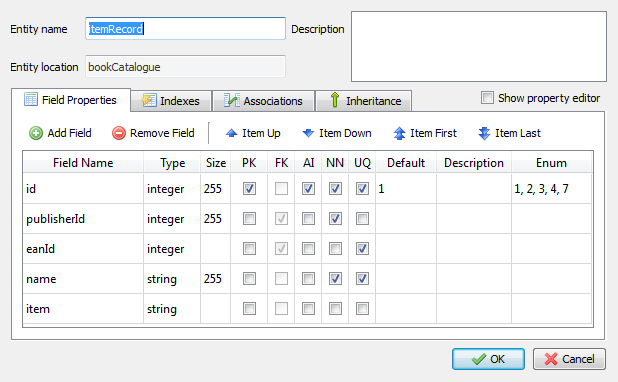
Entity editor
Skipper allows to model and export the definition for every Propel element and its properties. Further advantages of automated export are:
- Editing and generating of definitions is fully repeatable.
- Standardized definitions are immediately ready-to-use.
- All typos and syntax errors are 100% eliminated.
Useful links:
Project export - more info about Skipper definitions export
Export to Propel - how to export your changes to definition schema files
Import of a project
Any existing Propel project can be simply and quickly imported to Skipper. This enables:
- To visualize logic of any project.
- To start to use application in any phase of the project.
Useful links:
Project import - general information about import feature
Propel project import - how to import existing project to Skipper
Summary of Skipper benefits
- Allows to create and maintain the project four times faster.
- Replaces manual definitions writing and reduces errors.
- Displays the model schema in a form of interactive enhanced ER diagram.
- Emphasizes the creative part of a project and eliminates the stereotype.
- Increases work comfort.
- Provides quality project documentation.
- Reduces requirements on knowledge and experience of programmers.
- Simplifies the cooperation between team members.
Skipper download
You can try Skipper during its 14-day evaluation period. Trial version offers full application functionality without any limitation and no credit card is needed.
Download trial version from the tool websites at www.skipper18.com/download.
See also
Do you know any other helpful or interesting sites that should be linked here?
Let us know: developers@ormcheatsheet.com